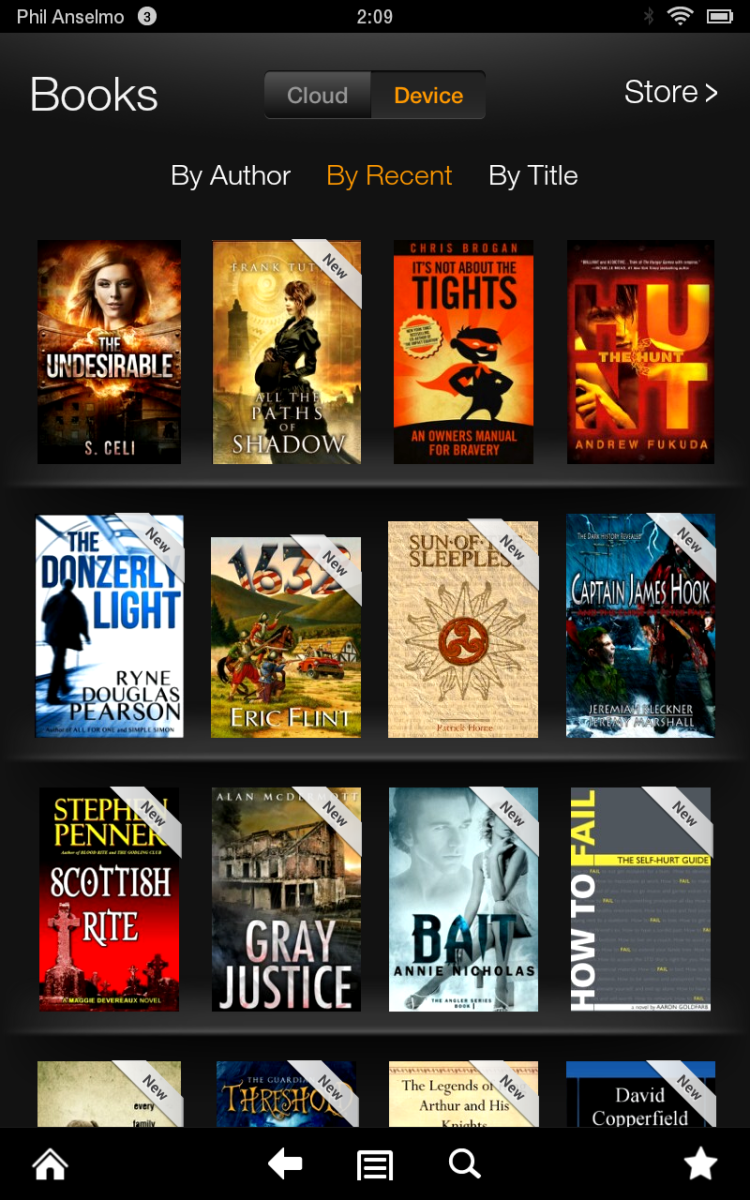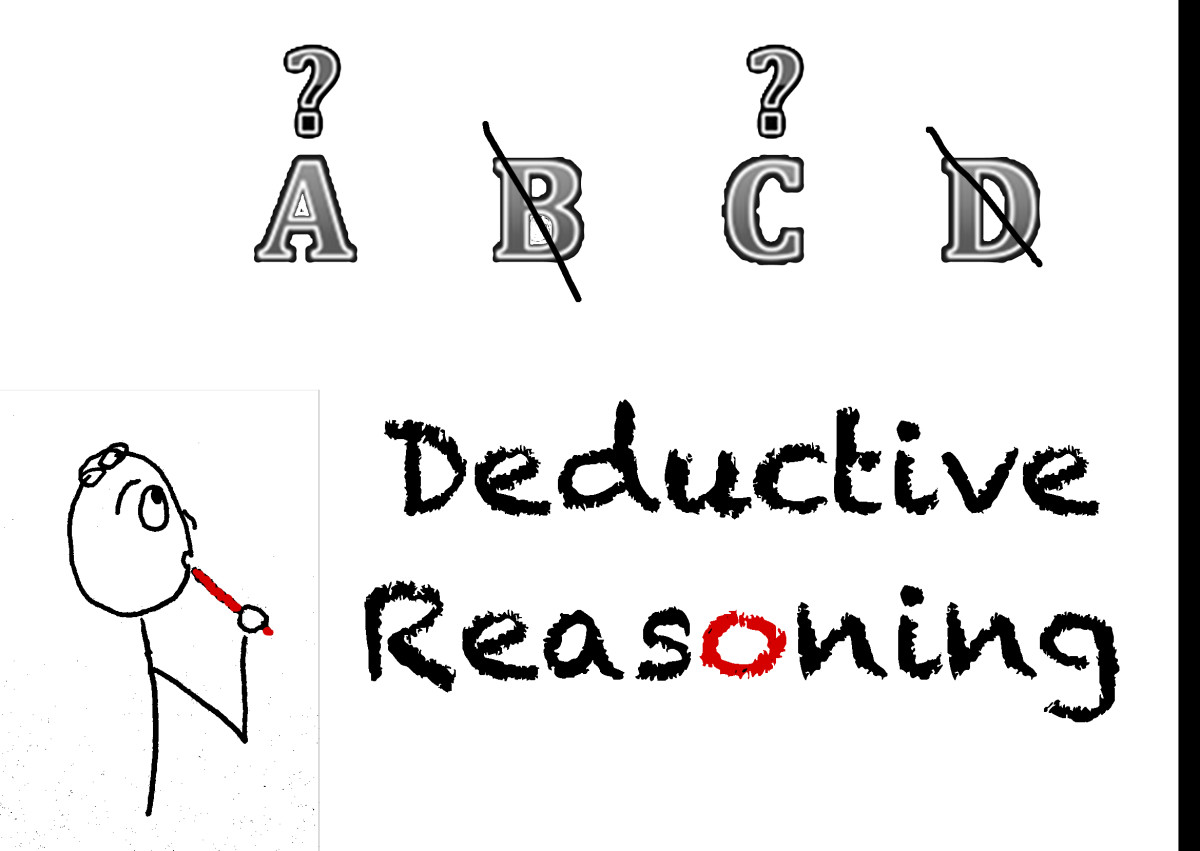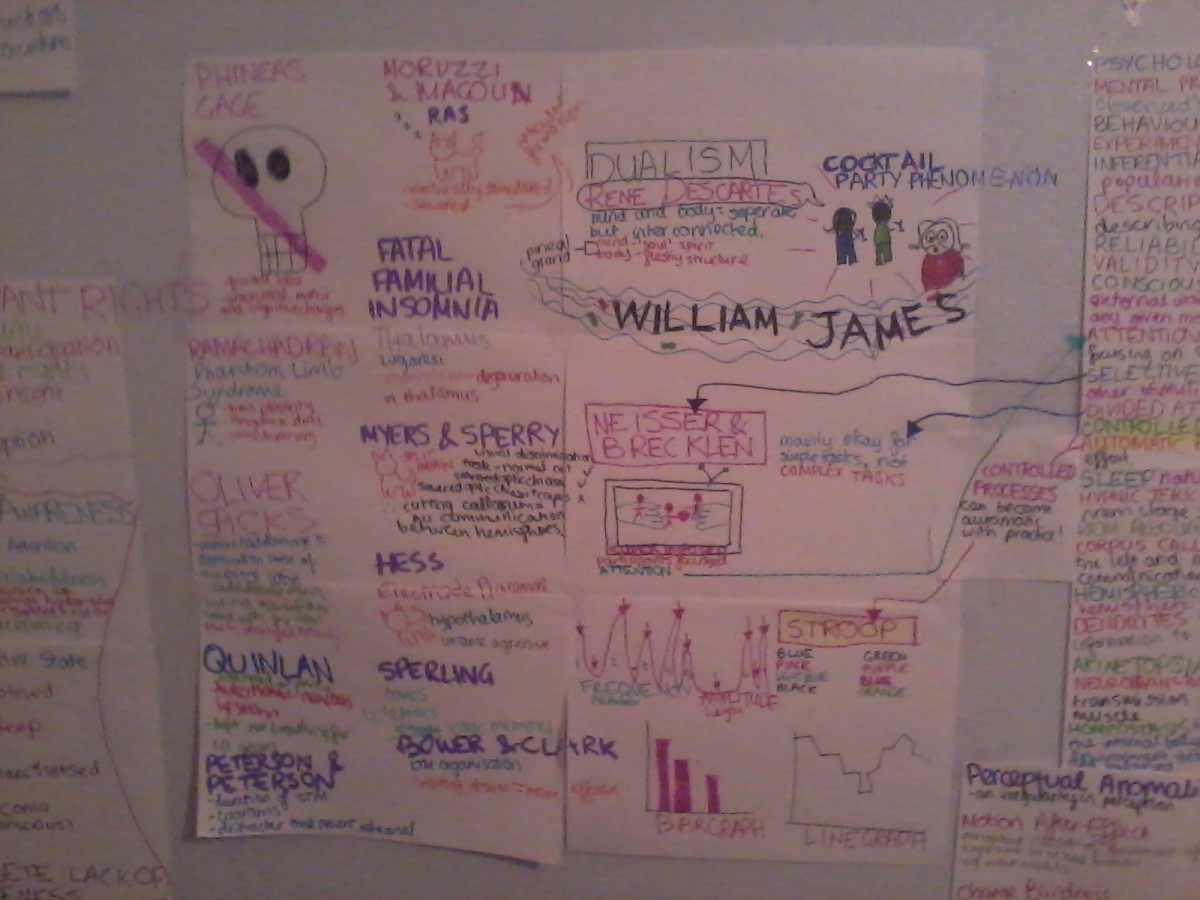Review Games For The Elementary, Middle, & High School
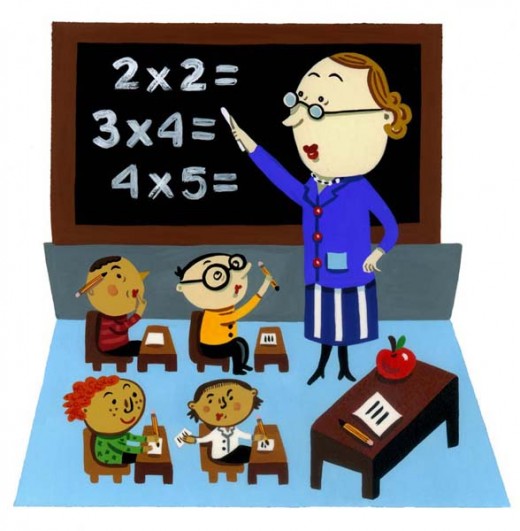
Attention all teachers! This is a very good article to read for some new games to add to your classroom! All of them can be used as review games for a test, quiz, or just review of knowledge. Check them out!
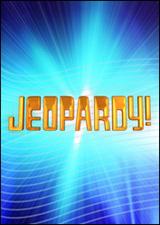
Jeopardy!
We've all watched jeopardy before and know how it works, so why not use it while playing a review game? Jeopardy! is education anyhow! Before I explain, Jeopardy! is a time consuming game the first time you do it. Once you have the template on your computer, it goes a little faster. Here's how you play:
- Start by splitting the class up into 2 equal teams.
- Depending on your school's technology, you can play this game on the SMART Board (or another SMART board application that displays your computer screen), or you can simply play on the white or chalk board.
- Label the categories and give their money values.
- The way i'm describing will be for the SMART Board application, for the white or chalk board you simply have the categories and money values on the board, erasing them when the students pick them and reading the question that corresponds to what they pick.
- Click Here to make your own Jeopardy template for free.
- Or, you can make your own using the "Table" option in Microsft Word. Once you have your categories and money values in, you can then link your values to questions that you have typed. Unless you are a computer whiz, I would use the pre-made template in the link above.
- When you are playing, have only one student answer the question instead of making it a team effort.
- You can do one or two rounds, with a final Jeopardy question at the end!
- The team with the most money at the end wins!

Basketball
For this game you'll need either a small Nerf basketball hoop and ball, or a clean trash can and a ball. Either will work fine!
- Split the class into as many teams as you want, but make sure they are equal.
- Before the game, mark off certain distances away from the "hoop" for points. Easy shot = 1 point, medium shot = 2 points, hard shot = 3 points, etc. However you want the scoring to be is up to you, as well as the distances. I have mine marked off with masking tape on the floor.
- Start by asking a person on Team 1 a question. If they get it right, they get 1 point for the question and then they get to go shoot for a bonus point or points. They choose where they want to shoot from, and shoot. If they make it, they get the bonus amount from where they were, and if they miss they only receive the one point from answering the question.
- If they get it wrong, Team 2 gets to answer it as a whole team. If they get it right, they only get the one point from the question.
- Since it was Team 1's question, Team 2 now gets their own question. If they get it right, you continue with shooting, if they get it wrong, Team 1 can steal.
- The team with the most points at the end wins!

Fore! It's Golf Time!
Golf is played pretty much the same way as the basketball review game, except you'll be putting instead of shooting free throws. You'll need a small putting green, putter, and golf ball to use. I actually have all of this so we are able to play this game.
- Split the class into as many teams as you want, but make sure they are equal.
- Before the game, mark off certain distances away from the hole for points. Easy putt = 1 point, medium putt = 2 points, hard putt = 3 points, etc. However you want the scoring to be is up to you, as well as the distances.
- Start by asking a person on Team 1 a question. If they get it right, they get 1 point for the question and then they get to go putt for a bonus point or points. They choose where they want to putt from, and then putt. If they make it, they get the bonus amount from where they were, and if they miss they only receive the one point from answering the question.
- If they get it wrong, Team 2 gets to answer it as a whole team. If Team 2 gets it right, they only get the one point from the question.
- Since it was Team 1's question, Team 2 now gets their own question. If they get it right, you continue with the putting, if they get it wrong, Team 1 can steal.
- The team with the most points at the end wins!

Race Against Your Opponent
This game is a game of mind and hand quickness. In other words, you need to be able to process things very quickly! I've tried this game with 3rd, 4th, 5th, and 6th graders and all of them seemed to enjoy it! I'm unsure how it would work with the youngsters, but i'm sure it would work with high school students as well.
- Start by breaking your class into 2 teams. *Try to make the teams even in ability levels*
- Line them up in a straight line going back, facing the white board or chalkboard that you are using. They always seem to like if you let them pick a team name, so I usually allow them about a minute to come up with a name that everyone on the team agrees with.
- This is a head to head challenge. Have the first student in line from each team go up to the board, marker or chalk in hand.
- Tell them what type of a question you will be giving them (addition, subtraction, spelling word, social studies, science, etc.)
- The first player to write the correct answer and circle it receives a point for their team.
- If a player gives an incorrect answer, allow them to erase and try again.
- If it is a tie, give the challengers another problem.
- I usually have them stop trying, and I give them another problem, if both players get the answer wrong 3 times.
- You can play until a team reaches a certain amount of points, or for a time limit.
*You can use this game for review for almost any subject, just change the subject matter!*
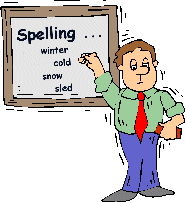
Sparkle
This is a game that can only being used for spelling words review, so it's probably better suited for grades 2-6.
- Start by having the entire class stand up and form a circle around the room.
- Pick a person to start with, and tell them the direction you'll be going.
- What you do is give that starting person a spelling word (for example: stick)
- Person 1 says the first letter of the word (s)
- Person 2 continues the spelling (t)
- Person 3 continues (i)
- This goes until the word is spelled (s-t-i-c-k)
- The person after the last person to say a letter, (in this case it would be person 6) will then say "SPARKLE!" and person 7 sits down.
- Person 8 then gets a new word (example: crown)
- Spelling starts with Person 8 saying (c)
- If by chance person 9 would say the wrong letter (v), the teacher says they are wrong, they sit down and the same word restarts with person 10 (c).
- Once everyone except 2 players are out, you are down to the final word.
- These two spell the word back and forth, and the person being sparkled loses.
- However! If one of the two at the end says the wrong letter, the teacher says they are wrong and the last person must spell the whole word by themselves.
- If that last person gets it right, they win, if they get it wrong, the other remaining person is back in and they get a new word.
- Play continues until everyone except one person is standing.
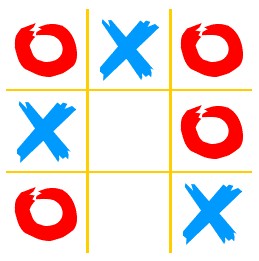
Tic-Tac-Toe
Tic-Tac-Toe is a fun way to review for tests, and gets your students thinking a little about strategy!
- Split your class into 2 equal teams, deciding who is "X" and who is "O."
- Team 1 gets the first question. If they get it right, they can put their "x" or "o" on a tic-tac-toe board drawn on the white board.
- If they get it wrong, the question simply goes to team 2, where, if they get it right, they put their letter on the board.
- Play continues until someone gets 3 across, up&down, or diagonally!

Football
For this game you'll need a paper football and something that resembles 2 uprights for kicking field goals. You can use two books placed higher on a shelf if you choose, or anything else that would resemble a field goal post.
- Split your class into 2 equal teams.
- Start by asking Team 1 a question. If they get it right, they get a touchdown worth 6 points.
- They can then decide to go for 1 or 2.
- For one point they'll kick a very easy extra point with the paper football (be sure it's close enough that it's almost a guarantee they'll make it)
- If they decide to go for 2, make them move back more so that it's more difficult to obtain the points.
- If the make the 1 point conversion, they are left with 7 point from the question, and if they make the 2 point conversion, they get 8 points from the question.
- If Team 1 gets it wrong, the question goes to Team 2. If Team 2 steals it and gets it right, they get a "safety," which is worth 2 points, plus the next question, which would be their question anyhow.
- Play continues until you're out of questions or want to stop!
- The team with the most points at the end wins!
Need Additional Information About Education? Check out my links!
Teachers: Classroom Craft & Art Project Ideas For The Elementary Grades (More Than Just Using Crayons!)
Classroom & Behavior Management Systems For The Elementary Classroom
Top 10 Reasons Why Being An Educator Is Rewarding
What Clearances Do I Need To Teach In PA? How Do I Get Them?
Teachers: Math Games & Websites for Grades 3 And Up
Home Schooling vs. Public Education
What To Do If Someone You Know Is Being Bullied
Jobs & Activities For Building A Future Teacher's Resume